Shutter:
The shutter is a curtain that can be opened and closed. The defining feature about the shutter is that the time in which it can be opened can be adjusted.
Digital Contact Print:
Success/Challenges:
After this first project and my first time really using a digital camera I realized how hard photoshop is to use. Since I am very new to the program the movements and controls are hard and easy to forget. I have a new respect for photo editing and the entire photo process. Something that I felt I did successful in this project was my motion blur photos. I really like how I was able to experiment with the shutter settings to get unique and interesting photos of cars at night.
After this first project and my first time really using a digital camera I realized how hard photoshop is to use. Since I am very new to the program the movements and controls are hard and easy to forget. I have a new respect for photo editing and the entire photo process. Something that I felt I did successful in this project was my motion blur photos. I really like how I was able to experiment with the shutter settings to get unique and interesting photos of cars at night.
For my first image of motion blur I took a photo of a SMRT bus traveling down Bukit Tima Road in the evening. With the fence focused on in the front the bus's display board has created a blur line above where one would expect. Compared to my other motion blur image the headlights have been blowed at half a meter above the ground creating a uniform blur. In this image the blur is at the top of the image drawing the eye up past the still fence.
For my second motion blur image I have the very standard headlight blur of cars but with a half blurred parked car. With this half blurred car one is able to see through it to more motion blur of traveling car headlights in the background. This image was also taken in the evening allowing for the headlights to look like stars do to the stability and shutter speed of the photo.
In this frozen image I took the photo with little zoom allowing for a lot of white space around the frozen coin in the center. With all the light in the classroom the coin almost reflects life while it stands so still on the table. This image was take early on in the unit but I enjoy how crisp and in focus the coin is.
The blog post: The digital contact print is too large for the web page. This can be reduced in size, or make adjustments to the web page width to fit the digital contact print.
The explanation of the shutter does not explain how it affects the subject of the image. The post is not in chronological order (explanation of the shutter and how it affects the image, digital contact print, description of the digital contact print, final edited images with a description, successes and challenges to the project). There is no explanation of the final images.
The images: The two examples of freezing images are very similar and could very well be the same image zoomed in. A variation of selections would be helpful.
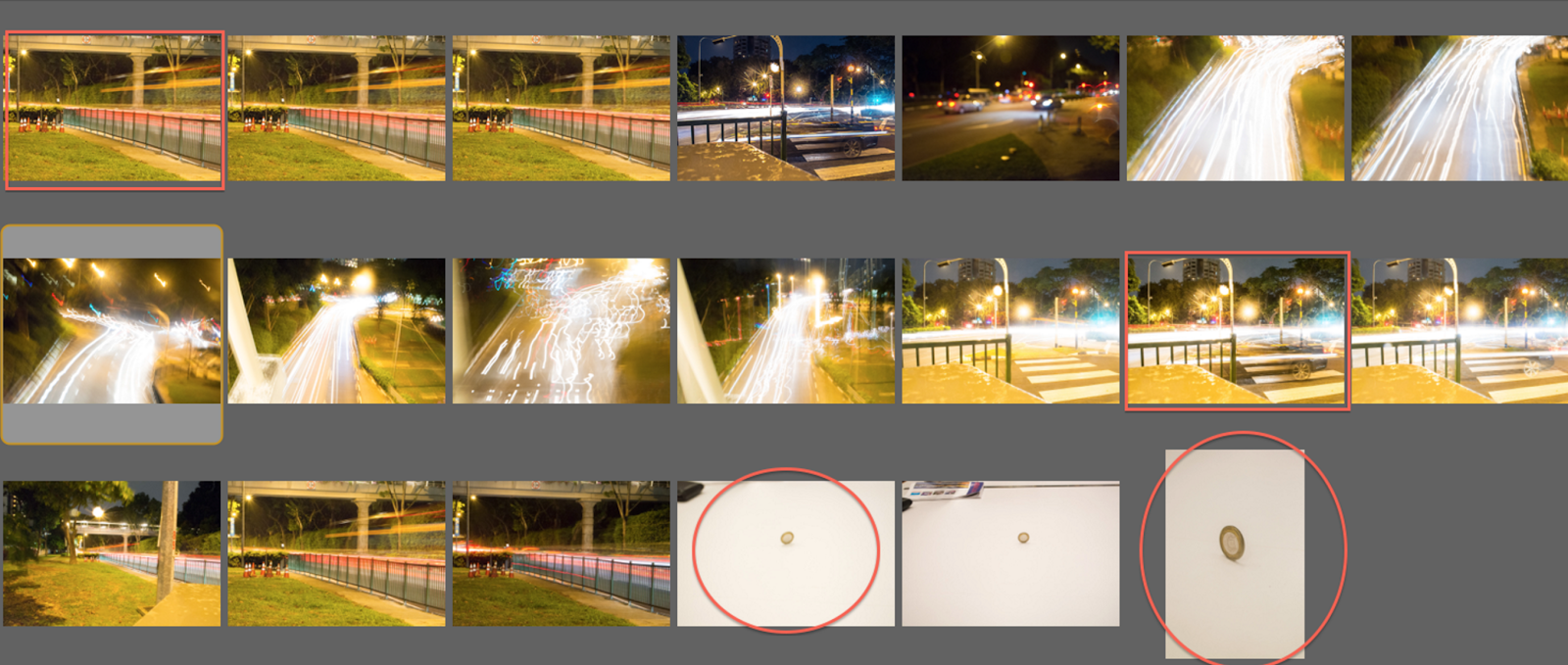




No comments:
Post a Comment