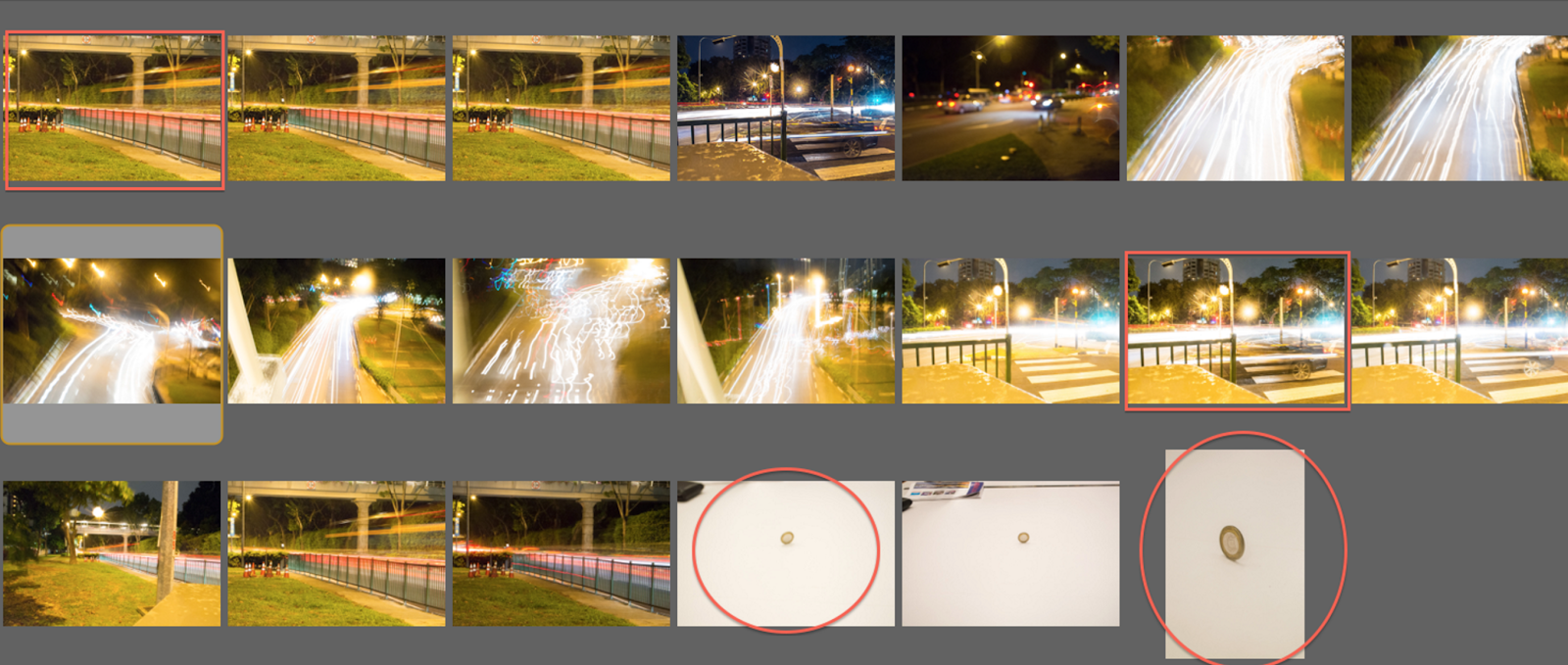Recently in Digital Photography our class was assigned a project based on shutter speed and understanding it's effects on the photograph. So before talking about my photos I would first like to discuss about really is shutter speed and how does it effect one's photograph as some of you might have never herd about this term before. The shutter speed is simply the length of time that the light hits the film or sensor allowing the image to be recorded. Each variation in speed is known as a stop.
You can get really creative with varying shutter speeds as we shall see in a moment but there is one important factor that you should always remember whenever you adjust the speed of the shutter up or down, you must compensate in some other way, normally via the aperture but you can do it via the ISO setting or use of filters. As you are letting in less light with a faster speed, you need to compensate and allow more light in via a larger aperture (creating less depth of field) or a higher and more sensitive ISO setting, and vice versa. Your style of photography and what you wish to photograph play the biggest determining factor in what shutter speeds you use. For instance, for me I prefer faster shutter speeds to slow objects down.
This above is my Digital Contact Print. This is part of my digital workflow. Following a digital workflow is a crucial part for every photographer as it helps the him/her get into a routine of clicking, editing and publishing. the objective of this assignment was to understand the meaning of shutter speed thus all my images here are either blurring the subject or freezing it. First I would like to discuss the ones which are freezing the subject:
The first one would be the top right one. It's a picture of a cutting machine. I used a high shutter speed to get into focus not only the machine but also the dust particles coming off the machine. I also had to use Matrix Metering to get the best exposure as the surrounding was quite dark.
The second one would be the 3rd one on the first row. It's a classic example of high shutter speed in which someone is jumping up and the camera catches them while they are in the air. I decided to use this as most people with low skill level would use fast shutter speed just to get their friends stuck in the air. I also had to play with the exposure dial in this pic as the surrounding was quite bright.
The third one would be the image with the highlight square around it on the third row. I decided to chose this due to 2 main reasons. First of all, the water slowed down shows a different perspective than if one looks through naked eye. Second, the surrounding helps frame my subject of the water droplets.
The forth one would be the one with a square around it in the forth row. I had to set up the subject in the picture. So some might have already noticed, I like to play with freezing water in mid air. This was special to me because one can really see the water taking a ballon like shape.
Now I would like to move onto my blur motion pics. To do this a photographer has to decrease the shutter speed according to the situation. Just a reminder that if the speed is below 1/20 then it's recommended to have support or a tripod.
My first picture slowing motion down would be 5th one in the first row. I chose this because it shows the power of the shutter speed as it turns a normal image of two people walking into an image which shows their motion while they were walking. For this image, I had some problems with the exposure thus I spent a long time playing with the exposure (+/- dial) to get the right lighting.
My second picture for this section would be the last one in the same row. This was when I started understanding the concept of shutter speed. I slowed my shutter speed to about 1/8 and I told my subject to move back in the chair. I effect I got was almost like a ghost effect because one can see a ghostly figure in the initial place and a more solid figure in his current place.
Th third one would be the first circled one. I chose this as the slow shutter speed not only slowed down the water, but also the light with it. Thus the effect I got was of a jet of water and light moving in the same pathway.
The forth one would be the last image in the digital contact print. I would consider this one of my best images as it is a classic example of showing motion. The slow shutter speed lead to streaks behind the goldcart while it was moving. The angle helped too as it puts more significance and focus on the cart. For this one too, I had to play with the exposure as the shutter was open for a long time which lead to more light coming in.
Now I would like to talk about the pictures that I edited using Adobe Photoshop after the images were taken. Our teacher introduced us with many new tools such as high pass, motion blur filters, saturation, vibrance, exposure, blacks and many other tools
For this image I used various tools to get this final product. First I had to lower the exposure and darken the blacks to get a focus on the water droplets. I also had to use motion blur to blur out the righten wall and give it a liquidy feel to it as before it was too dry and solid. I also decided to smoothen the stop left as those black and white lines looked to rigid. The only thing I wanted to be rigid and still in this image were the water droplets.
For this one I had to use 3 major tools to get this final product. First of all my background was really distracting so I decided to completely blur out the back using the motion blur filter and then decided to keep the background detail intact. Next I decided to play with the exposure as the white looked darker than it should have looked. At last, while playing with the colours I realised that making the whole image black and white would be the best effect with a hint of sepia toning would make it less eye catching and put the subject more in focus in the viewers mind.
For this image I played with many different tools to get this effect (my psd file was 65 mb). First I increased the contrast to see the gold cart and make it's red and orange standout. Then I sharpened the background put made it brighter so you can only see the outline of the background or else it could be gotten distracting. Then I set another layer for the ground and made it darker as before the light ground wasn't adding to the image.
For this image the subject was quite dark so there wasn't a lot to play with so I decided to play with the motion. The background has lights, solid lights (check the digital contact print). Thus I decided to blur them completely and turn the solid lights into streaks pointing towards the main subject.
Successes and Challenges:
This project overall was a great accomplishments due to my successes, however there were also many challenges that I had to overcome to get there. For example, one of my greater challenges was setting the right exposure when the shutter was low as a lot of light was coming in. Almost 15 of my 200 images were just the colour white. Thus I had to play with my exposure, and sometimes even the ISO to get the subject in the picture. I knew I could edit the exposure issue later in photoshop however it was important for me to use slow shutter speed and getting a good picture without the help of photoshop. Another problem I faced was during the editing day. It was remembering the name for each effect and where to find it on the screen. For example, I spent a long time trying to find Overlay as I confused it with the high pass. Even though, this was time consuming I think this will help me in the future as I will get more familiar with the tools.
In this project some of the main successes came during the high shutter speed shots. I find them easy as camera-shake doesn't have drastic impacts on the image and setting exposure isn't that hard. The only thing one needs to do is being at the right place at the right time and knowing what to slow down in the surrounding. Another one of success would be understanding the concept and importance of the shutter speed as it's almost a stepping stone for a someone who uses automatic mode to a photographer who uses the manual mode.
In this project some of the main successes came during the high shutter speed shots. I find them easy as camera-shake doesn't have drastic impacts on the image and setting exposure isn't that hard. The only thing one needs to do is being at the right place at the right time and knowing what to slow down in the surrounding. Another one of success would be understanding the concept and importance of the shutter speed as it's almost a stepping stone for a someone who uses automatic mode to a photographer who uses the manual mode.